GNS3 0.6 is a graphical network simulator that allows simulation of many topologies and emulates the behavior of many devices.
It also allows emulation of many network devices and many devices can be added by setting up different configuration to emulate the desired network device. Among the devices that can be configured and emulated are routers, PIX, firewalls switches, etc for different network protocols Ethernet, ATM, Frame Relay, serial, etc.
Besides you can connect the simulated network to the real world and see and analyze its behavior. It provides packet capture using Wireshark to analyze packets. It has a Symbol manager to add, change and customize the images for each network device, in fact you must add first symbols to be use on your simulations. It supports Multilanguage.
GNS3 allows you to save your projects for reuse and simulated them again in case modification of your network topologies. It also allows exporting your projects to PNG, JPG, BMP, XPM or PDF files.
Its installation process is very easy to perform and some additional libraries and programs (packet capture, Dynamips, Dynagen) are installed. There is no documentation into the program but there is a complete guide on its website. Is highly recommended that you download this documentation at http://superb-east.dl.sourceforge.net/sourceforge/gns-3/GNS3-0.5-tutorial.pdf
GNS3 works on Windows, Linux and MAC OSX platforms.
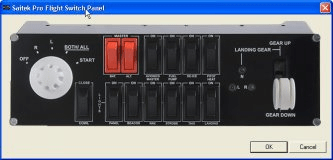
Upgrade your flight simulation experience with the SaitekFlight Switch Panel.
Comments (5)